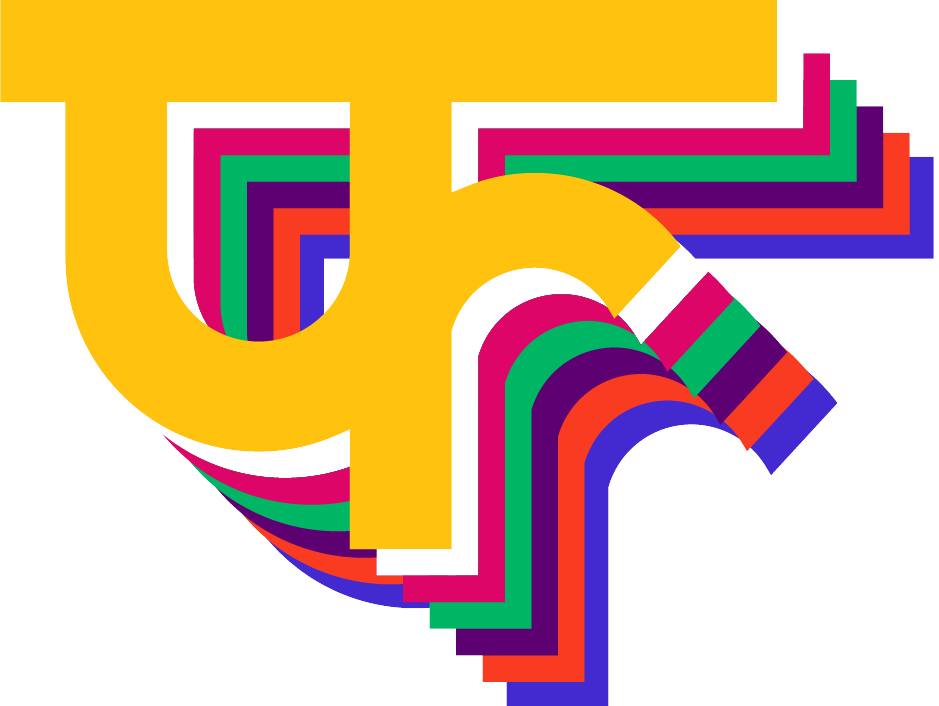SEO (Search Engine Optimisation) Rankings are sensitive and are prone to changing every time there is a change in the design or content of the website without planning for SEO. During a website redesign or redevelopment, there is a high risk of the website losing its organic traffic, rankings and sales.
While there are plenty of blogs and conversation online revolving around how to make a website rank higher up on the search engine results pages (SERP), very few talk specifically about maintaining those rankings, even in the event of a redesign on the website. So, let’s talk about retaining a website’s rankings on the SERP after a redesign on the site and look at some of the tips shared by the SEO experts at Flora Fountain, a digital agency offering SEO Services in Ahmedabad.

Save the original website’s data first
One of the ways to ensure website’s rankings don’t suffer heavily is by maintaining a similarity in the flow of content and design of the old site. Because search engines rank those pages or websites higher that are easy to navigate. It is important to save the old or current website’s data, i.e. a list of all the pages, its URLs, important pieces of content, keywords and the sitemap for future reference. It helps the developers and designers to ensure the user experience doesn’t get disturbed on the redesigned website.
Don’t make changes on the live site
This is an important point to remember. While making changes or during the redesigning process, the website must be disabled. The updated version should be made live only after testing. But disabling a website means the business will lose many customers and visitors who might be trying to access the site. It is advised to do it on a different domain. Experts providing top SEO services in India suggest that all the changes and updates should be made in a different domain or a staging site, and once all the changes provide satisfactory results in testing, only then the new site be swapped with the old one live on the internet.
Use 301 Redirects

When there is a change in the URLs, make sure to have 301 Redirects for them. The 301 Redirects notifies the search engines that the content has been shifted to a new location and takes the visitors to the new web page from the old one.
A broken link can damage the ranking of the website, which will eventually lead to losing organic traffic to the website. This happens because the search engine assigns the existing ranking to the new page only after it knows that both the pages have the same content in them.
Check for broken links
Even upon setting up 301 redirects for the pages, problems can still arise. Broken links can show up if there is a mistype or a spelling error in the URLs. And when this happens, visitors and search engines will see a page with the message “404 Page Not Found”. This again creates a bad experience and can be a serious turn off for the visitors. This error damages user experience and search rankings of the website as well.
Look for broken links on the website by using tools like Screaming frog, Bing Webmaster, Broken link checker and Yandex Webmaster.

Reinstall SSL Certificates
Redesigning a website can result in loss of the site’s Secure Sockets Layer (SSL) certificate. And websites with SSL certificates have added advantage on the SERP. Safety and data privacy play an important role in ranking of a website as it gains people’s trust. SSL creates an additional layer of safety that protects the information people choose to share with a website. In other words, it is a protocol used to encrypt communications.
So, every time there is a redesign on the website, it is important to reinstall all the SSL certificates to ensure that the new site starts ranking up on the SERP quickly after going live. Here’s a easy to understand tutorial on how to install SSL certificates on the website
Update the Sitemap
The sitemap is an XML file that’s contains a list of the website’s URLs which helps search engines to know about the pages of your website for crawling. While redesigning a website, it is recommended to create a new sitemap XML document, as it helps search engines to index the website faster. Moreover, it allows site visitors to easily navigate it. An XML sitemap can be submitted to search engines such as Google, Bing, etc. through webmaster tools like Yoast or Sitemap Generator.
Update the Google My Business page
This might sound like a small step, but it is a crucial one. As soon as the updated website is live, the first thing to do is make changes to the Google My Business Page of the business.
Google My Business is an effective tool for businesses to use to improve their local search rankings. It can give local service-based businesses the exposure they need to be at the top of the SERPs in their area.
You don’t want to sabotage your SEO rankings while redesigning the website, do you? Let the Best Digital Agency in Gujarat help your business in retaining them. Drop us a message on hello@florafountain.com